Accessibility Policy
Position:
Dell is committed to providing accessible products in support of our goal of full compliance to the legal and industry standards applicable in the countries where Dell products are sold.
Dell’s purpose is to deliver technology solutions that enable people everywhere to grow and thrive. This purpose includes making technology available that promotes accessibility by people with disabilities.
To further this purpose, Dell has established the following principles to navigate the changing environment of technological solutions while staying true to our core values and to provide accessible technology.
- Develop and maintain accessibility guidelines for our products and services
- Be accountable for responsibly implementing these guidelines
- Consult with people having disabilities and leading assistive technology and solution providers, to include their feedback in Dell’s accessibility guidelines
- Document the accessibility features of our products and services and make such information available
- Participate in the development of industry standards and guidelines for accessibility
Improving Accessibility of Dell Products
Dell strives to improve usability of our products through a variety of methods. Dell assists users of our products who have auditory impairments with the use of light and listening devices. Dell also assists users who have physical disabilities with adjustable hardware and gross/fine motor-skills hardware.
Dell Products and Accessibility
A variety of Dell™ products have been evaluated for conformance with the US Section 508 standards, thereby resulting in the issuance of a product-specific Voluntary Product Accessibility Template (VPAT). Many of our products have accessible features and functionalities and are indicated within the detailed VPATs. Further information is located here.
Assistive Technologies
Dell has also teamed up with Electronic Vision Access Solutions (EVAS), an industry-leading provider of accessible plug- and play computers, to create computer systems designed specifically for people impacted by disabilities. Our plug and play solutions run right out of the box with application software, peripherals and assistive technology installed and configured.
Dell's Assistive Technology Services for business and government are designed to simplify and streamline the end-to-end process, enabling employers to successfully create and manage a diverse workforce.
Web Content Accessibility
To continuously exemplify our commitment to customers impacted by disabilities, Dell is currently taking action on several levels. Dell works toward the goal of meeting, and where possible, exceeding, both the W3C® Web Accessibility Initiative (WAI) and US Section 508 standards. Compliance with these guidelines helps make Dell.com more accessible to Web site visitors with disabilities and benefits all visitors to the site.
Further information on initiatives used to further the development of functionality and usability of applications is found here.
General Accessibility Features
Microsoft Windows - Ease of Access Center
Included as part of the Windows Operating System, users can configure their system to numerous accessibility settings and programs which are included in the operating system to customize keyboard navigation, screen zoom and magnification, speech-to-text control and color/contrast settings.
Windows Accessibility Help
Windows 7 – details here
Windows 8.1 – details here
Windows 10 – details here
Note: Accessibility information of Microsoft products which may be used in Dell systems – details here
Industry Standard Connectors
Dell products are supplied with industry standard connectors to enable use of Assistive technologies if desired. More information on connectors used with specific models can be found on www.dell.com
Keyboards
Keyboards may have tactile bumps which provide a reference point so that all keys may be located without visual assistance.
Keyboards may have been designed to facilitate use with minimal tactile control and accessible force profiles.
Enabling the Use of Adaptive Devices
Dell.com undergoes ongoing testing by users who employ adaptive devices to access the internet. Dell continually makes enhancements to its website in response to requests and testing. To facilitate both reading and navigation, Dell has made the following improvements:
- Compatibility with browsers to allow for adjusting the font size and zoom ability of a page.
- Coding enhancements to optimize interoperability with adaptive software.
- For users with screen readers that cannot read drop-down menus in the masthead, Dell has implemented functionality to allow users to navigate through the primary navigation categories, to get to all areas of the site through a fully functioning Site Map available in the footer of all web pages.
- Additional HTML heading tags have been added to help with in-page navigation.
- Additional accessible functionality has been added to the search box on each web page.
|
Dell is aware that there are always areas for improvement and enhancement of its website, and as such, is always working to deliver the best usability and accessibility experience for its customers. However, where we experience roadblocks to development, or where customers need additional assistance, Dell offers the alternative of contacting us by phone or chat.
The Dell website contains Flash and PDF files. You can download the PDF reader and a flash player both from Adobe®.
Additional Resources
1) Assistive Technology Partners
2) Dell’s Contact TTY Line
Support for the deaf, hearing impaired or speech impaired
1-877-DELLTTY; Monday - Friday 7a-5p, CT